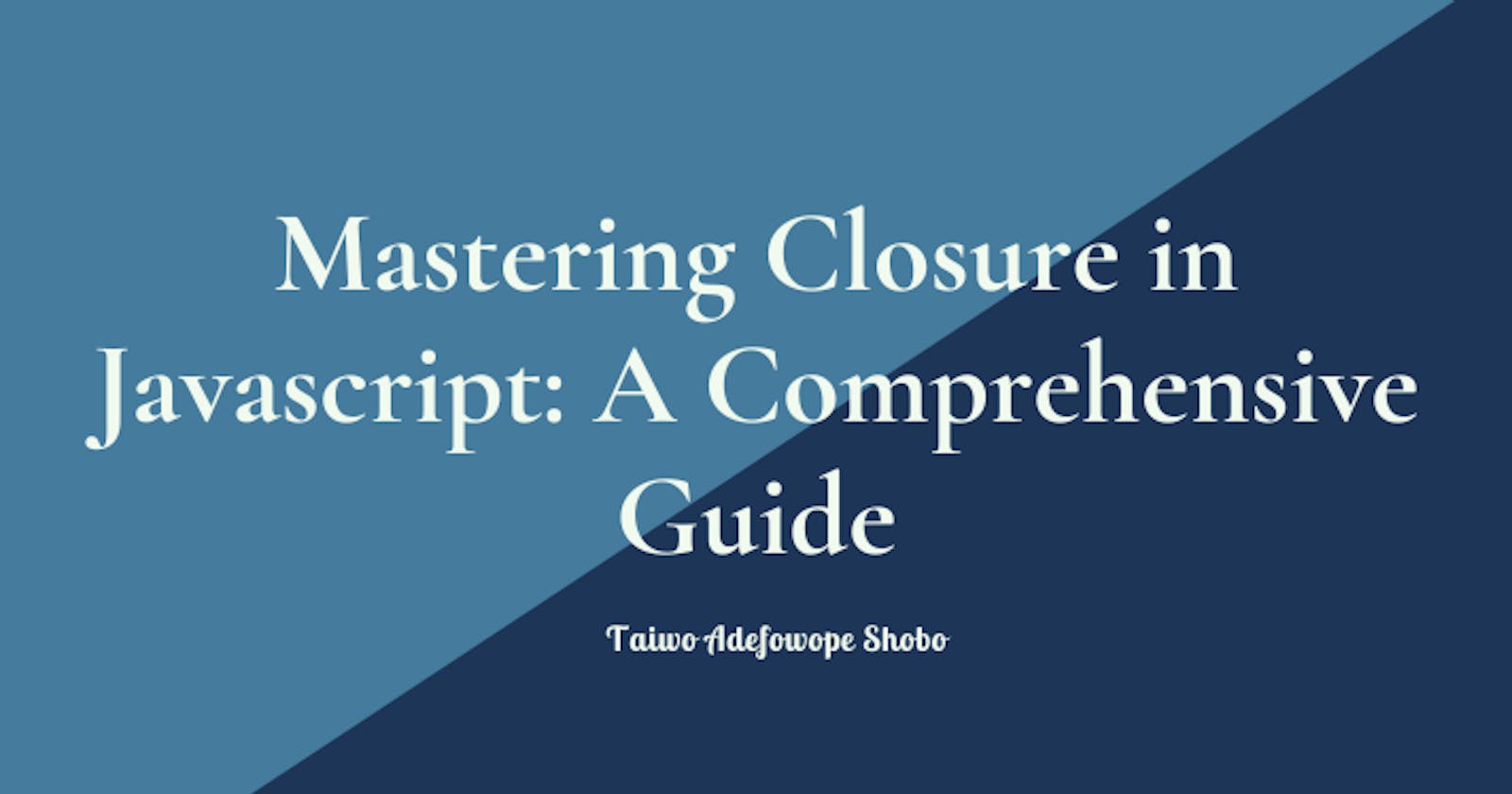Closures are one of the most powerful and fundamental concepts in modern JavaScript development. They enable you to create functions with private variables, handle asynchronous code with callbacks, and more. However, closures can be tricky to master, especially if you're new to programming or unfamiliar with the inner workings of JavaScript.
In this post, we'll explore closures in-depth, covering everything from basic definitions to advanced techniques and best practices. By the end of this guide, you should have a solid understanding of how closures work and how to use them effectively in your own projects.
Before we dive into code examples, let's briefly define what closure is. In JavaScript, a closure is created whenever a function is defined inside another function. The inner function has access to the outer function's variables and scope, even after the outer function has returned; A closure is a function that references variables in the outer scope from its inner scope. The closure preserves the outer scope inside its inner scope.
This creates a "closure" around the inner function, allowing it to "remember" the outer variables and continue using them even outside the scope of the outer function. Here's a basic example:
function outer() {
let count = 0;
function inner() {
count += 1
console.log(count);
}
return inner;
}
const myFunc = outer();
myFunc(); // 1
myFunc(); // 2
myFunc(); // 3
In this example, outer() returns the inner() function, which is assigned to the myFunc variable. When we call myFunc(), it increments the count variable and logs its current value to the console. Because myFunc() has access to the count variable via closure, it can continue incrementing it each time it's called.
Creating Closures
To create a closure in JavaScript, you simply need to define a function inside another function. The inner function will automatically have access to the outer function's variables and scope.
function outer() {
let message = "Hello, world!";
function inner() {
console.log(message);
}
return inner;
}
const myFunc = outer();
myFunc(); // "Hello, world!"
In this example, the inner() function has access to the message variable defined in the outer() function, even though message is not passed as a parameter or returned by outer(). This is because inner() has a closure around outer().
Understanding Scope Chain
To better understand how closures work, it's important to understand the concept of the scope chain. In JavaScript, each function creates a new "scope" in which its variables and functions are defined.
When a function needs to access a variable or function outside its own scope, it looks up the "scope chain" until it finds the desired variable or function. The scope chain includes the function's own scope, as well as any parent scopes in which it was defined.
function outer() {
let message = "Hello, world!";
function inner() {
console.log(message);
}
return inner;
}
const myFunc = outer();
myFunc(); // "Hello, world!"
console.log(message); // ReferenceError: message is not defined
In this example, the message variable is defined in the outer() function's scope. When we call myFunc(), it looks up the scope chain to find the message variable and logs its value to the console.
However, when we try to access message outside the scope of outer() and myFunc(), we get a ReferenceError because `it’s not within its scope. Also, with the use of the let keyword, it has its own lexical scope.
To understand the closures, you need to know how the scope chain works first.
JavaScript uses a "scope chain" to determine how variables and functions are accessed and used within a program. The scope chain is a chain of execution contexts that determine the visibility and accessibility of variables and functions. In this post, we'll explore how the scope chain works and how you can use it to your advantage.
What is a Scope Chain?
The scope chain is a series of execution contexts that determine how variables and functions are accessed in JavaScript. Each execution context contains a "scope" object, which holds the variables and functions that are accessible within that context. The scope chain is created by nesting execution contexts, such as functions within other functions.
When a variable or function is accessed within a particular execution context, JavaScript first checks the scope object associated with that context. If the variable or function is not found there, JavaScript moves up the scope chain to the next execution context and checks its scope object. This process continues until the variable or function is found or until the global context is reached.
The closure has three scope chains:
it has access to its own scope — variables defined between its curly brackets
it has access to the outer function’s variables
it has access to the global variables
How is Scope Chain Created?
The scope chain is created by nesting execution contexts, such as functions within other functions. Each execution context has a scope object that contains the variables and functions that are accessible within that context. When a function is created, its scope object is initialized to a copy of the scope object of its parent execution context. This creates a chain of scope objects that is known as the scope chain.
Here's an example that demonstrates how the scope chain is created:
function outer() {
let x = 1;
function inner() {
let y = 2;
console.log(x + y);
}
inner();
}
outer(); // Output: 3
In this example, the outer() function creates a variable x and a function inner(). When inner() is called, it creates a variable y and logs the sum of x and y to the console. Since y is not defined in the outer() function's scope object, JavaScript looks up the scope chain to find the variable in the scope object of inner()'s parent execution context.
Accessing Variables in Scope Chain
To access a variable or function in the scope chain, you can simply refer to it by name within the current execution context. JavaScript will automatically search up the scope chain to find the variable or function and return its value.
Here's an example that demonstrates how to access a variable in the scope chain:
let x = 1;
function outer() {
let y = 2;
function inner() {
let z = 3;
console.log(x + y + z);
}
inner();
}
outer(); // Output: 6
In this example, the inner() function refers to the variable x, which is not defined in its own scope object. However, x is defined in the scope object of outer()'s parent execution context, so JavaScript is able to find and use its value in the console.log() statement.
Private Variables and Functions
One of the most common use cases for closures is to create private variables and functions. Private variables and functions are not accessible from outside the closure, which can help you write more secure and maintainable code.
Here's an example of how to create a closure with a private variable:
function counter() {
let count = 0;
function increment() {
count++;
console.log(count);
}
return increment;
}
const c = counter();
c(); // Output: 1
c(); // Output: 2
c(); // Output: 3
In this example, the counter() function returns a function increment(), which has access to the private variable count. Each time increment() is called, it increments the count variable and logs its value to the console.
Callbacks in Closure
Another use case for closures is to create callbacks. Callbacks are functions that are passed as arguments to other functions and are executed when certain conditions are met.
Here's an example of how to create a closure with a callback:
function fetchData(url, callback) {
fetch(url).then(response => response.json())
.then(data => callback(data))
.catch(error => console.log(error));
}
function displayData(data) {
console.log(data);
}
fetchData('https://jsonplaceholder.typicode.com/todos/1', displayData);
In this example, the fetchData() function accepts a URL and a callback function as arguments. It fetches data from the specified URL and executes the callback function with the retrieved data. The displayData() function is passed as the callback function and logs the retrieved data to the console.
Event Listeners
Closures can also be used to create event listeners. Event listeners are functions that are executed when certain events occur, such as clicking a button or submitting a form.
Here's an example of how to create a closure with an event listener:
function addClickHandler(element, callback) {
element.addEventListener('click', function() {
callback();
});
}
const button = document.querySelector('button');
addClickHandler(button, function() {
console.log('Button clicked');
});
In this example, the addClickHandler() function accepts an element and a callback function as arguments. It adds a click event listener to the specified element and executes the callback function when the element is clicked.
Memory Leaks
Memory leaks can occur when closures are not managed properly, leading to the accumulation of unused memory. The blog post provides an example of a memory leak caused by a closure that maintains a reference to a large object:
function heavyObjectProcessor() {
const heavyObject = getHeavyObject();
return function() {
// do something with heavyObject
};
}
const process = heavyObjectProcessor();
// do some other work
process();
In this example, the closure maintains a reference to the heavyObject, which can cause a memory leak if the closure is not released properly.
Variable Hoisting
Variable hoisting can occur when a variable declared in a closure is declared with the same name as a variable declared outside the closure. Here is an example of variable hoisting:
let name = 'John';
function greet() {
console.log(`Hello, ${name}`);
let name = 'Jane';
}
greet(); // Output: ReferenceError: Cannot access 'name' before initialization
In this example, the variable name is hoisted inside the greet() function, which causes a reference error when the function is called.
Conflicts with Global Variables
Conflicts with global variables can occur when a closure modifies a variable that has the same name as a global variable. The blog post provides an example of a conflict with a global variable:
let count = 0;
function counter() {
let count = 0;
return function() {
count++;
console.log(count);
};
}
const c = counter();
c(); // Output: 1
c(); // Output: 2
c(); // Output: 3
console.log(count); // Output: 0
In this example, the closure modifies the count variable inside the counter() function, which does not affect the value of the global count variable.
Performance Issues
Performance issues can occur when closures are used excessively or inappropriately. Take a look at an example of a performance issue caused by using closures in a loop:
const elements = document.querySelectorAll('button');
for (let i = 0; i < elements.length; i++) {
elements[i].addEventListener('click', function() {
console.log(`Button ${i} clicked`);
});
}
In this example, a closure is created for each button, which can cause performance issues when there are many buttons.
IIFE (Immediately Invoked Function Expression)
IIFE stands for Immediately Invoked Function Expression, which is a function that is executed immediately after it is defined. Here is the provided example of an IIFE:
const result = (function() {
const x = 1;
const y = 2;
return x + y;
})();
console.log(result); // Output: 3
In this example, the function is defined and immediately executed, and the result is assigned to the result variable. IIFE creates a new scope by declaring a function immediately and executing it.
Currying
Currying is a technique that involves breaking down a function with multiple arguments into a series of functions that take one argument each. Look at the example provided below of currying:
function multiply(x) {
return function(y) {
return x * y;
};
}
const double = multiply(2);
console.log(double(5)); // Output: 10
In this example, the multiply() function takes one argument and returns a function that takes another argument and multiplies it by the first argument.
Partial Application
Partial application is a technique that involves fixing some of the arguments of a function and returning a new function that takes the remaining arguments. Look below for an example of a partial application:
function multiply(x, y) {
return x * y;
}
const double = multiply.bind(null, 2);
console.log(double(5)); // Output: 10
In this example, the multiply() function is partially applied by fixing the first argument to 2 using the bind() method. The resulting function, double(), takes one argument and multiplies it by 2.
Function Binding
Function binding is a technique that involves setting the this keyword of a function to a specific value. Look below for an example of function binding:
const person = {
firstName: 'John',
lastName: 'Doe',
fullName: function() {
return this.firstName + ' ' + this.lastName;
}
};
const printFullName = person.fullName.bind(person);
console.log(printFullName()); // Output: John Doe
In this example, the fullName() method of the person object is bound to the person object using the bind() method. The resulting function, printFullName(), returns the full name of the person.
Avoiding Global Variables
Using global variables can lead to conflicts and unexpected behavior in code. Make use of closures to encapsulate variables instead of creating global variables.
Minimizing Memory Leaks
Memory leaks can occur when closures hold references to large objects that are no longer needed. The blog post suggests avoiding circular references and ensuring that closures are properly released when they are no longer needed.
Properly Handling Closures in Loops
Closures created in loops can lead to unexpected behavior due to the way that JavaScript handles variable scope. The blog post suggests using functions to create a new scope and avoid creating closures in loops.
for (var i = 0; i < 5; i++) {
(function(index) {
setTimeout(function() {
console.log(index);
}, 1000);
})(i);
}
In this example, a function is used to create a new scope and avoid creating closures in the loop.
Organizing Code for Readability and Maintainability
Closures can make code more difficult to read and maintain if they are not used properly. The proper approach to take is to organize code into small, reusable functions and use descriptive variable names to make code more readable and maintainable.
Final Thoughts on Closures in JavaScript
We believe closures can be a powerful tool in a developer's toolkit, but they can also be difficult to understand and use properly. It is important to understand the fundamentals of how closures work and to be aware of common pitfalls and best practices. By following these guidelines, developers can use closures effectively to create more efficient, readable, and maintainable code.
We urge you to keep learning and practicing to improve your skills with closures and other important concepts in JavaScript.